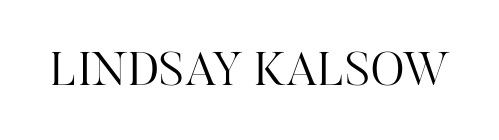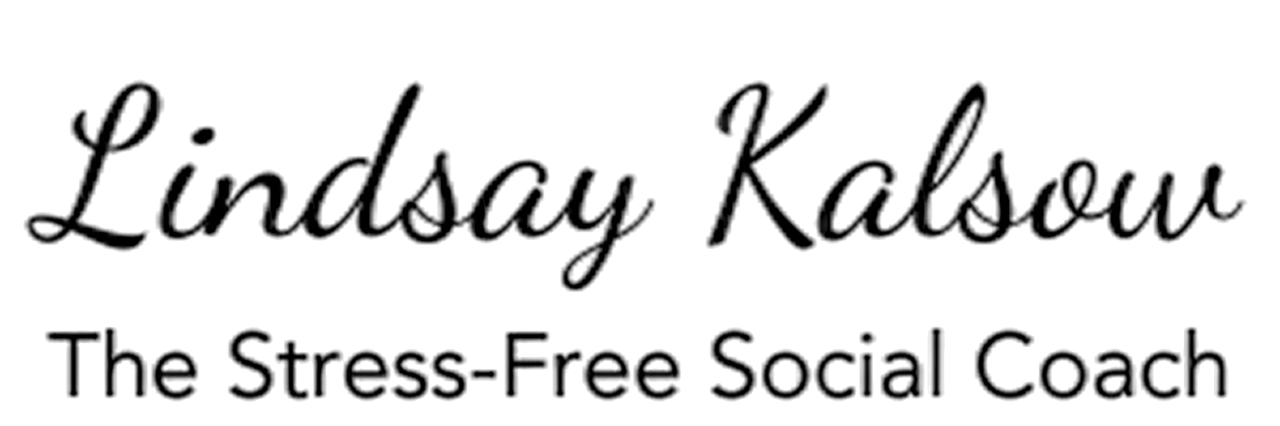Beginning June 30, 2021 Facebook Analytics will no longer exist. At first, this might seem confusing. Why would Facebook remove the ability to see page stats? Isn’t that a pretty important feature? Yes, it is, but you can still access your analytics in other ways.. It’s just the Facebook Analytics tool that is being retired.
How to access #1: Facebook Business Suite (information pulled directly from Facebook)
“Facebook Business Suite lets you manage all of your connected accounts across Facebook and Instagram in one place. It offers a variety of tools that makes it easier to manage your business presence for free. Business Suite can help you reach more people and stay up-to-date, while you manage your business presence in one place.
- View your business at a glance: From your home screen, you can see an overview of your Facebook Page and Instagram account. You’ll see updates, recent posts and ads, and insights. You can also create a post or promote your business from here.
- View Activity: You’ll see new notifications for your Facebook Page and Instagram account.
- Use Inbox: You can read new messages and comments from your Facebook Page, Messenger and Instagram accounts. You can also create Automated Responses to help save time when responding to questions people commonly ask.
- Create Posts and Stories: You can publish or schedule new posts and stories for your Facebook Page and Instagram account.
- Access Commerce Manager: If your business account has a Commerce Account, you’ll be able to access it from Business Suite desktop. You can also create a new Commerce Account for your business if you don’t have one.
- Create Ads: You can create new ads and place them on Facebook and Instagram, boost your posts, and promote your Page.
- View Insights: You can see details about your business’s performance, such as trends, activity on the content you share and more information about your audience.
- Access More Tools: On Business Suite desktop, you’ll find other Facebook tools and settings you might use to manage your business presence in the More Tools section. This includes other tools, such as Ads Manager, Business Settings and Page Settings. You can also go to your Facebook Page from here.”
How to access #2: Facebook Ads Manager which allows you to see detailed analytics for your campaigns, ad sets, and ads
How to access #3: Events Manager can help you set up and manage Facebook Business Tools like the Facebook pixel and Conversions API, and reports actions taken on your website, in your app and in your physical store. (info from Facebook)
The last two options only pertain to paid advertising so if you do not currently run ads, you only need to care about Facebook Business Suite. If you’re not running ads, I highly recommend learning more about it because, when done well, it can add fuel to the income fire in your business.