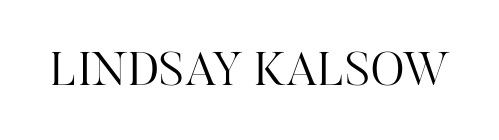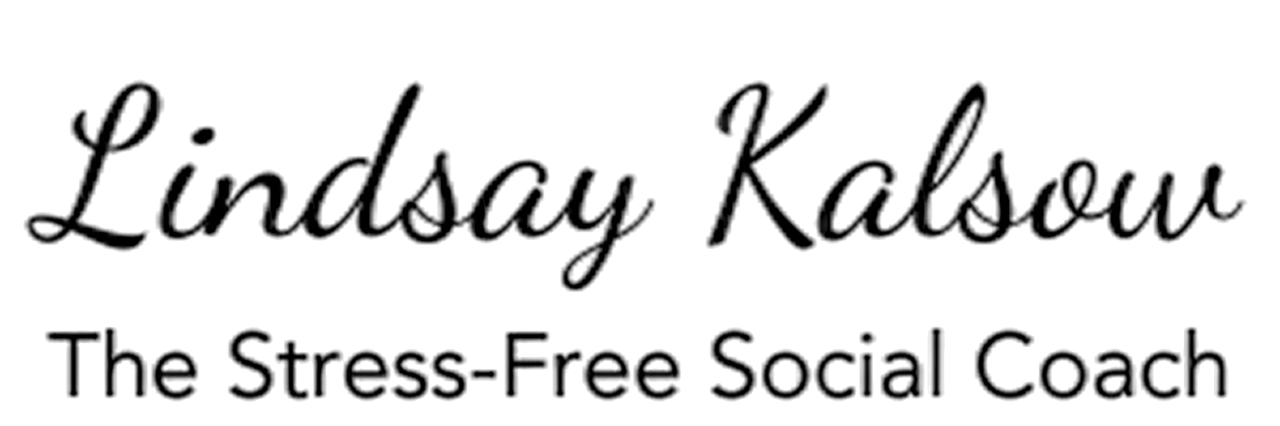If you use the screen time feature on your phone, it can be alarming getting your report on Sunday morning and thinking, “How is it possible that I spent 4+ hours per day on this little device?!” While it’s very possible that you spend the majority of your time off of social media (for example, Facetiming, playing a game, editing photos, etc.) social can creep up on you.
Here are some ways you can cut down on your daily social media screen time.
- Use quick replies – If you spend a lot of time responding to messages and often the same types of messages, use Instagram’s quick reply feature or save responses in the notes of your phone to copy and paste. Be sure to proofread to make sure there aren’t names in your responses or some silly mistake.
- Use an app or save hashtags to your phone – Most social scheduling apps have this feature. I really like PLANN’s hashtag storage.
- Calculate how much time you *should* spend on social per day and then set an app time limit. So if you should spend 60 minutes on Instagram per day, set your app time limit (in settings) to kick you off of the app when you hit your limit. You can always allow 15 minute extensions if needed. The whole point is to be mindful of your time usage.
- Use your laptop/computer more. If the task can be done without your phone, use your laptop instead.
- Turn off push notifications for all social apps.
- Use a scheduling tool for some platforms. If you are reposting content between platforms, using a scheduling tool like Later can save you a ton of time. For example, you can post/schedule to Instagram, Facebook, Twitter, LinkedIn, and Pinterest all at once.
- Save good future post photos into one album in your phone so you don’t spend time scrolling through thousands of images to find that one photo.
- If you are scrolling in the feed (on any platform), save posts you really like to use as inspiration for future content. This is so helpful when you have writer’s block.
- Use pre-made photo filters like in Lightroom mobile or VSCO apps. You can edit a photo with the click of a button.
- Last but not least, don’t feel like you need to be on every social platform because you don’t. That’s the ultimate time-saver.
Have any tricks that help you save time on social? Send them to me on Instagram @stressfreesocial.