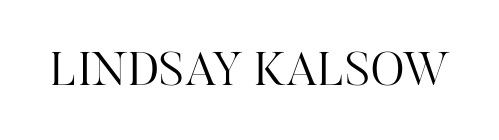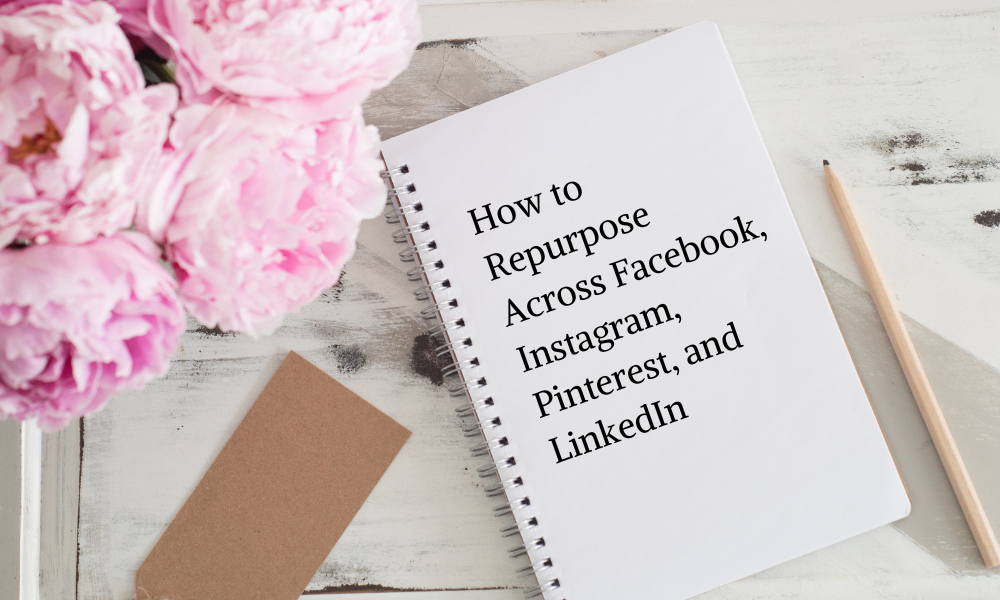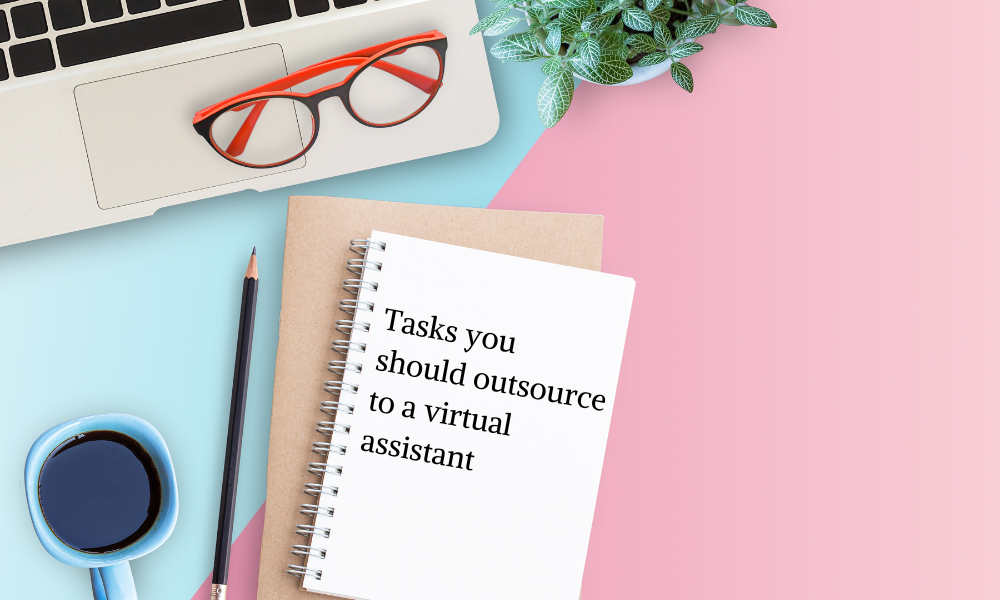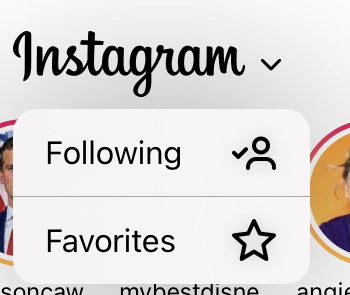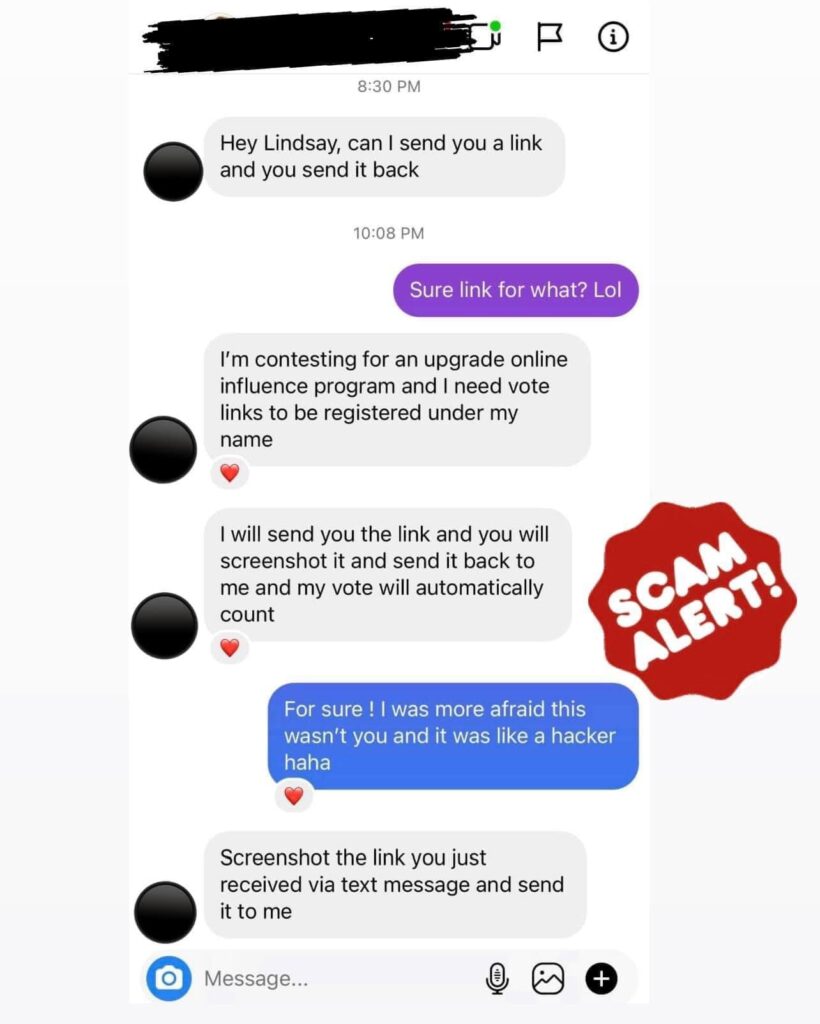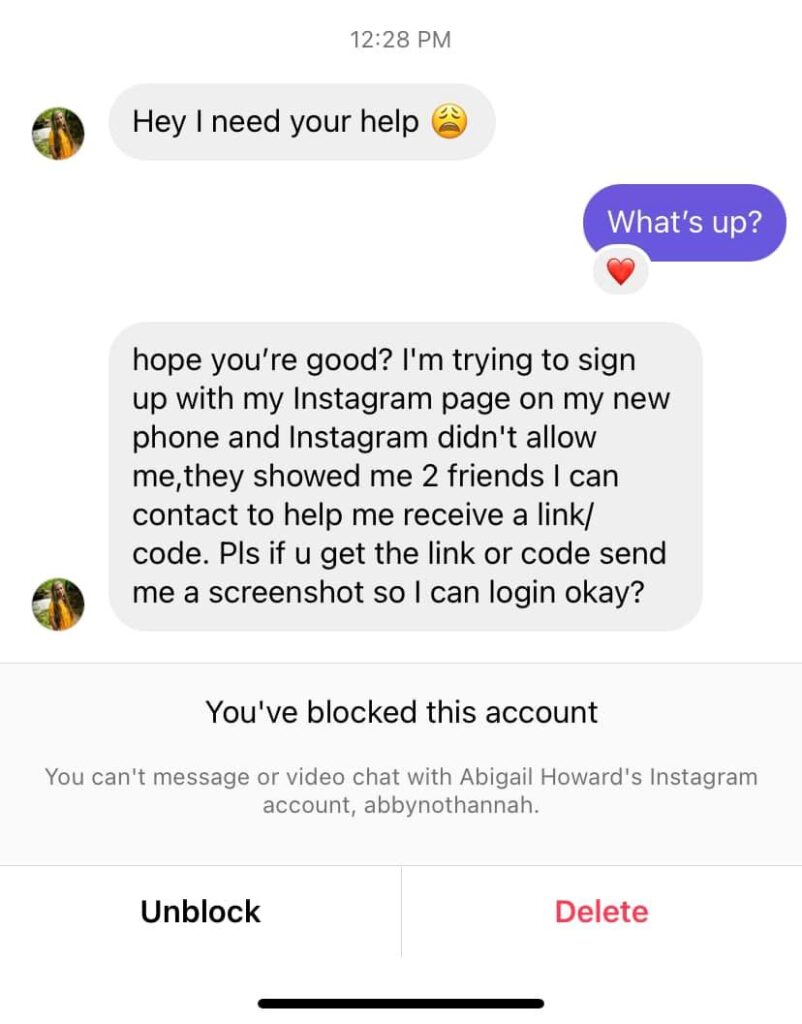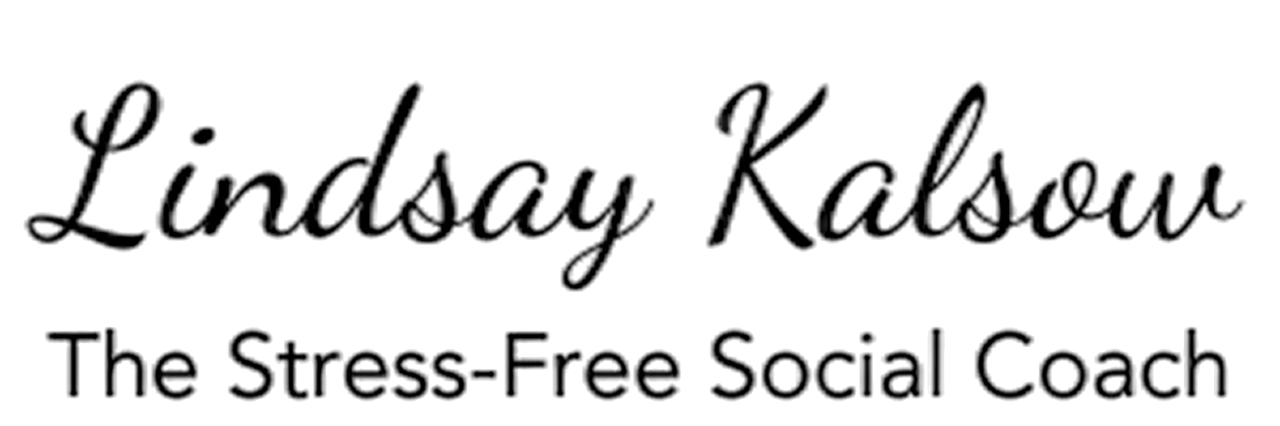Welcome to my website – located in the US in English. By accessing, browsing or using this website, you acknowledge that you have read, understood, and agree to be bound by these terms and conditions, and to comply with all applicable laws and regulations. If you do not agree with any of these terms, you must not use this website.
Product Descriptions We strive to provide accurate and up-to-date descriptions of the digital products offered on our website. However, we do not warrant that the products guarantee results!
Ordering Products By placing an order, you represent that the information provided is accurate and that you are authorized to use the payment method. We reserve the right to reject any order at our discretion.
Payment & Pricing All prices are listed in US dollars and are subject to change without notice. You are responsible for paying all fees and applicable taxes associated with your order.
Digital Products are instant downloads. Which means NO REFUNDS. Digital products are sent instantly via EMAIL. These are courses and ebooks, Please make sure your email is correct. If you don’t receive your product, be sure to check your spam folder. If its not there you are required to send an email to our customer service Department where we will manually send it to you and assist you there.
Returns & Refunds Due to the nature of digital products, all sales are final and non-refundable. We do not offer returns or exchanges on digital purchases.
User Accounts You may need to register for an account to purchase products. You are responsible for maintaining confidentiality of your account credentials and for any activity under your account. Notify us immediately upon any unauthorized use.