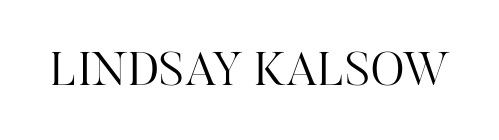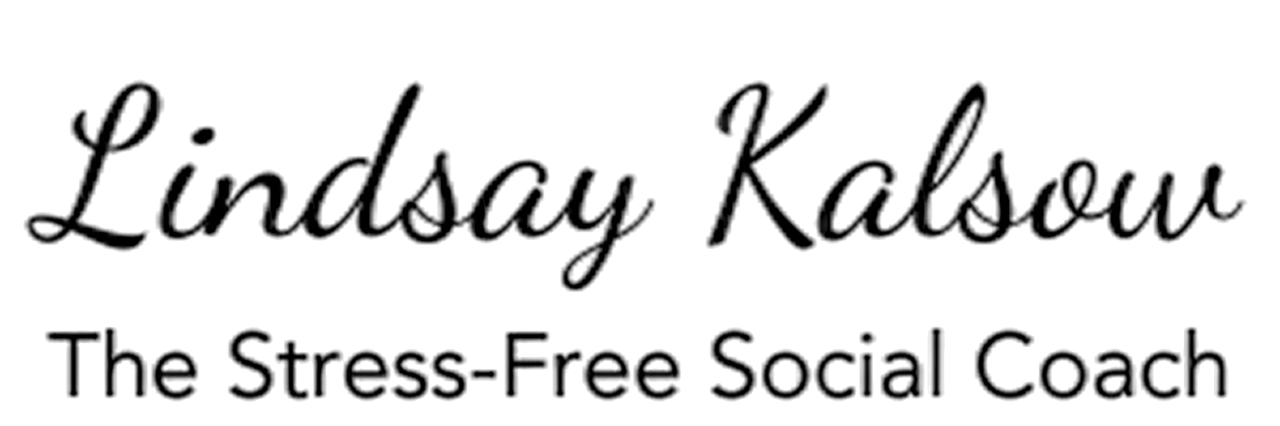Pinterest is one of the most under utilized social media platforms, in my opinion. At least from my research, it seems that most businesses focus on Facebook and Instagram, leaving Pinterest as an afterthought. I used to be in this boat too, until recently. I’ve helped clients with their Pinterest strategy and saw firsthand their incredible results, especially when it comes to driving traffic to their website. Here’s what you need to know.
You can use paid advertising on Pinterest but it isn’t necessary for success (YAY!). If you want to dabble in Pinterest without committing extra $$ to it, then start with organic efforts only. Here’s the action plan I recommend.
- Create page and follow all of the prompts making sure you have up-to-date information.
- Create 5 different boards that would be full of things your target audience is interested in. For example, if you sell a fitness product, make boards about fitness clothes, healthy recipes, inspiration, etc. If you sell home decor, make boards for each room of the home, home cleaning tips, DIY home hacks, etc.
- Create your own pins using Canva. Better yet? Canva has the ability to post to Pinterest within their platform, making it easier than ever to create your own pins! The more original pins you create, the better. Go crazy! Make multiple pins per blog with different creatives.
- Make Pinterest work a weekly task, creating new boards, adding new pins, saving others’ pins, etc.
- If you want to put some money behind your pins, you can do that either with an ad or by boosting a pin. This is similar to boosting a post on Facebook or creating a Facebook ad.
I know this is a blog about an organic strategy, but I have to briefly touch on paid advertising. First of all, if Facebook Ads Manager freaks you out, Pinterest Ads Manager will be a relief. It’s much easier to use and has many of the same targeting features. If you are a business that can only target local customers, you will want to use paid advertising features (like zip code targeting) because otherwise, there isn’t a good way of reaching your local audience.
Tips for creating better pins
- Add keywords to your pin title for SEO.
- Add keywords to your pin description.
- When creating a pin, think, “Is this sharable content?” You want others to save and re-pin your posts.
- Use Canva templates to make sure your pins are aesthetically beautiful.
- Utilize carousel pins and videos to diversify your content.
BONUS tip! Use images and captions from Instagram and link them to your original Instagram post to increase your IG traffic.
If you start a Pinterest account, please let me know so I can follow you!